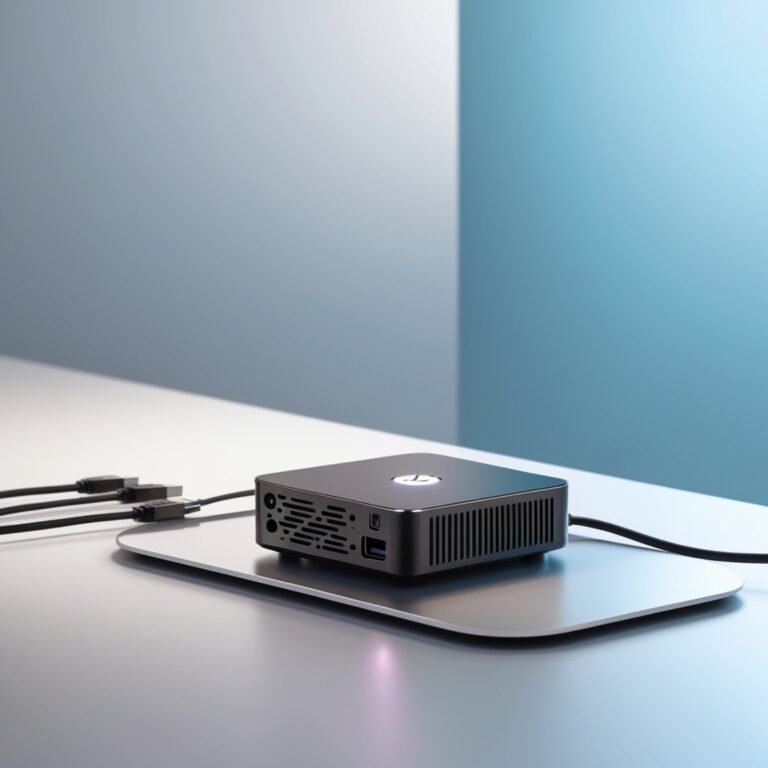A hard drive is a storage device used to save and retrieve digital data in your computer. It’s where your operating system, software, and personal files are stored. A hard drive is also known as a Hard Disk Drive (HDD).

How Does a Hard Drive Work?
A hard drive works by storing data on spinning magnetic disks called platters. These platters are coated with a magnetic material that allows data to be written and read in binary form (0s and 1s).
A moving arm with a read/write head hovers above the spinning platters, magnetizing tiny areas to represent data or detecting the magnetized spots to retrieve it. The platters spin at high speeds, typically 5400 or 7200 revolutions per minute (RPM), enabling the drive to quickly access different areas of the disk. This mechanical process makes HDDs effective for large-capacity storage, though slower compared to solid-state drives.
Key Features of a Hard Drive (HDD)
- Storage Capacity
- Hard drives offer a wide range of storage capacities, from a few hundred gigabytes (GB) to multiple terabytes (TB), making them ideal for storing large amounts of data.
- Form Factor
- Common sizes include 3.5-inch drives for desktops and 2.5-inch drives for laptops, with the latter also used in portable external drives.
- Spinning Speed (RPM)
- The speed of the spinning platters, measured in revolutions per minute (RPM), affects the drive’s performance. Common speeds are 5400 RPM (slower but energy-efficient) and 7200 RPM (faster performance).
- Data Interface
- Hard drives connect to computers using interfaces such as SATA (Serial ATA) for internal drives or USB for external drives, ensuring compatibility with various devices.
- Data Transfer Rate
- Measured in megabytes per second (MB/s), this determines how quickly data can be read or written to the drive. Modern drives can achieve speeds of 100–200 MB/s.
- Durability
- While HDDs are sensitive to physical shock due to their moving parts, they are robust when used in stationary setups and are long-lasting with proper care.
- Cache Memory
- Also known as buffer memory, this temporary storage helps improve the drive’s performance by holding frequently accessed data for quicker retrieval. Cache sizes typically range from 8MB to 256MB.
- Cost Efficiency
- HDDs offer an affordable cost per gigabyte, making them an economical choice for large-scale storage needs.
- Compatibility
- Widely compatible with most operating systems and devices, hard drives are a versatile storage solution for desktops, laptops, and external enclosures.
- Noise and Power Consumption
- Hard drives produce noticeable noise and consume more power compared to SSDs due to their mechanical components.
Advantages of Hard Drives
- Cost-Effective: HDDs offer the most storage space for your money.
- High Capacity: Ideal for storing large files like videos and photos.
- Wide Availability: Compatible with most devices and operating systems.
Limitations of Hard Drives
- Slower Speeds: Compared to SSDs, HDDs take longer to access and transfer data.
- Fragility: The moving parts make them more prone to physical damage.
- Noise: The spinning disks and moving head can produce noticeable sounds.
When Should You Choose a Hard Drive?
HDDs are an excellent choice if you:
- Need a lot of storage space for a budget-friendly price.
- Use your computer primarily for tasks like browsing, streaming, and basic productivity.
- Don’t mind slightly slower boot and file transfer speeds.
How to Choose the Right Hard Drive
- Storage Capacity:
- Casual Users: 1TB is often sufficient.
- Gamers and Media Enthusiasts: Opt for 2TB or more.
- Speed:
- For better performance, choose a drive with 7200 RPM.
- Form Factor:
- Desktop users need 3.5-inch drives, while laptops use 2.5-inch models.
- Connectivity:
- External HDDs often connect via USB 3.0 for faster transfers.
Maintaining Your Hard Drive
- Back-Up Regularly: To avoid data loss in case of failure.
- Avoid Physical Impact: Handle with care to prevent damage.
- Defragment Your Drive: Improves performance by organizing scattered data.
HDD vs SSD: A Quick Comparison
| Feature | Hard Drive (HDD) | Solid-State Drive (SSD) |
|---|---|---|
| Speed | Slower | Much Faster |
| Durability | Less durable | More durable (no moving parts) |
| Price | Affordable | Higher cost per GB |
| Capacity | Higher capacities available | Lower, but improving over time |
Tip!!
Hard drives remain a reliable and cost-effective storage solution for users who prioritize capacity over speed. While SSDs are gaining popularity, HDDs still hold their place for those on a budget or in need of high-capacity storage.